Where to Get a Windows 8 Preview Product Key
With Microsoft's release of it's Windows 8 Consumer Preview ISOs, you are probably wondering where to find a Product Key so that you can take this new operating system for a spin. When I downloaded the official Windows 8 Consumer Preview ISO and copied the ISO to a Flash Drive via UUI -> Install Windows 8 from a Flash Drive, I rebooted proceeding to run the Windows 8 installer, but didn't get far before being asked for a Product Key to continue.As it turns out, you need an Official Windows 8 Product Key to take this new OS for a test drive. Luckily there is a means to easily obtain your product key via the use of Microsoft's Windows 8 Consumer Preview Setup Tool.
How to Obtain a Windows 8 Consumer Preview Product Key
- Download and launch Microsoft's Windows8-ConsumerPreview-setup.exe "Windows 8 Consumer Preview Setup Tool"
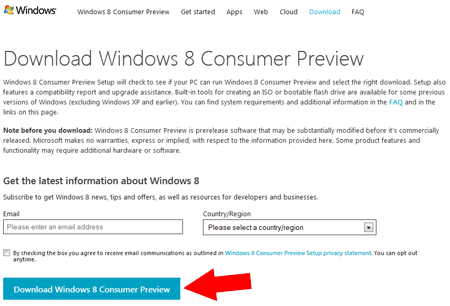
- The Windows 8 Consumer Preview Setup Tool will first check the PC it
is run from for compatibility, then click Next and you will be provided
with a product key to use.
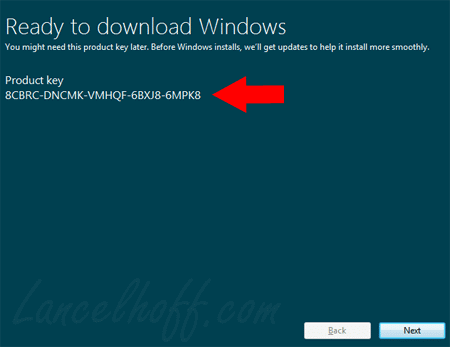
- At this point if you already have an ISO, simply close the window.
No comments:
Post a Comment